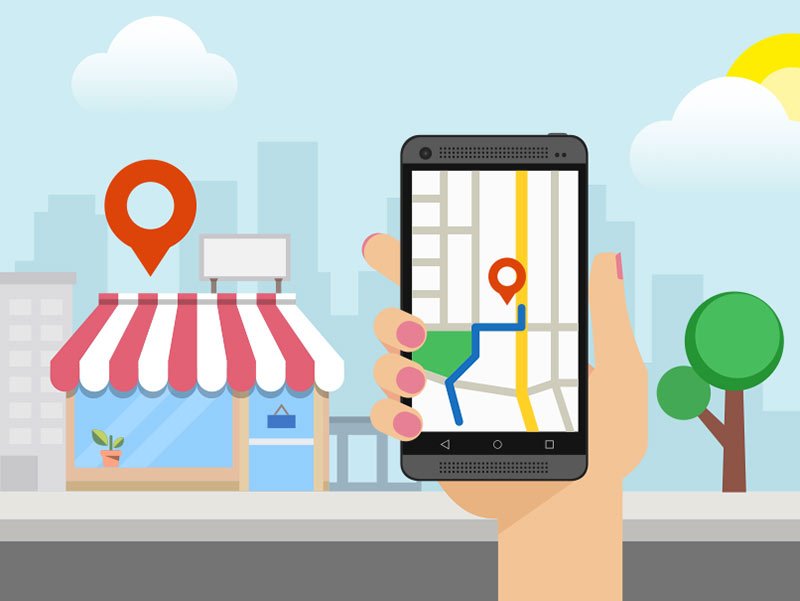
Google My Business (GMB) is a free online tool designed to help businesses and organizations manage their online presence through Google’s various sites such as Google Maps and Search. As with all things Google, Google My Business sets its sights on helping visitors find just what they need quickly. By enhancing the accuracy of localized search results generated through its search engine, it provides searchers with high-quality results. The idea is that whether you’re looking for a trusted local mechanic, the best pizza joint in town, or an open grocery store, Google gives you the answers you need.
So why does this matter to businesses and every SEO agency? The quality of Google’s search products relies on human input. The company counts on its users to provide real-time feedback and information, which helps Google maintain accurate, up-to-date information that Google uses to generate search engine results pages(SERPs). Google My Business streamlines the human verification process for business owners, and in turn, Google rewards businesses for their verification. It does this by directing more search engine traffic to companies that have complete, current My Business profiles.
To take advantage of Google My Business, business users simply log in to Google, complete a verification process and work through an intuitive online interface. This interface asks questions about the business hours, types of services and/or products offered, location, accepted payment types and contact information.
When completing your GMB profile, be sure to provide a clear, accurate description of your business as well, but keep it brief. The GMB interface only allows 750 characters for each GMB listing, which means you need to zero in and state clearly the main things that make your business unique. This helps ensure that Google gets your business information in front of those who need it when they need it.
Google Dominates the Mobile Search Market
As of January 2018, “Google accounted for over 94.87 percent of the mobile search market in the United States.” Simply put, when mobile users perform internet searches on their smartphones or tablets, the overwhelming odds are they conduct that search using Google.
Combine those figures with a study by Hitwise that reveals “mobile devices account for nearly 50 percent of online searches for almost every major industry today,” (with the ‘food & beverage’ category topping the category list), and the importance of an accurate, up-to-date Google My Business listing becomes clear. If you don’t have a listing on GMB, your customers, clients and prospects might get redirected to your competition.
Google Boosts Search Rankings for Businesses with Reviews
The ‘review’ feature proves another notable aspect of Google My Business, allowing consumers to leave online reviews about your business. As a verified GMB account holder, you have an easy way to respond to both positive and negative reviews. Don’t worry — you have the ability to flag posts for removal when you think they’re fake, abusive or completely inaccurate.
Google places a strong emphasis on creating great user experiences, so businesses that consistently engage with their customers and earn positive reviews achieve better rankings in Google search engine results pages (SERPs). Part of Google’s ‘social proof’ mandate, the company believes actual user experiences provide the best indicator of the quality of a business. Google has clearly indicated “the ‘highest rated’ businesses near you will be returned when you search with local intent.”
While the thoughts of enabling online reviews may seem daunting to some business owners, as Bernie Harsevoort of Rocket Digital points out, “in today’s day and age, your clients will review your products or services whether you want it or not.”
Discover How Your Customers Find You Online
Google My Business also lets you merge data with Google Insights (Google’s free analytics tool) to gain insight into the actual real-time performance of your GMB listing. This shows you how customers actually find your listing through both Search and Maps, which in turn helps you to identify the actual geographic area from which most of your GMB traffic originates.
Brick-and-mortar businesses can then use this in-depth consumer information to create local campaigns. This creates a starting point for improving both your online advertising and marketing efforts through traditional advertising mediums, including radio, television and door-to-door fliers.
Don’t ‘Claim and Forget’ Your Google My Business Listing
According to Sherry Bonelli of Moz.com, “many local businesses just claim their GMB listing and forget about it.” By ignoring this free advertising, they put themselves at a disadvantage and potentially encourage their customers to visit their competition.
Bonelli further explains that “Many business owners don’t realize that anyone can suggest a change (or “edit”) to your business listing — and that includes your competitors,” explaining that, “This is just one reason why it’s very important that you log into your Google My Business dashboard regularly to ensure that no one has made any unwanted changes to your listing.”
In other words, if you don’t control the content that users see when they conduct a Google search related to your business, someone else might. This makes it especially important to claim your business quickly and then take steps to provide Google My Business with the precise message you wish to share with the world.
Enhance Your Google My Business Listing With Images
Once you’ve claimed your business listing on Google, invest some time in optimizing your GMB listing to maximize the value of this free online service.
According to Search Engine Journal, simply enhancing your My Business listing with photos can dramatically increase your conversion rates. They report that “Businesses with photos on their listings receive 42 percent more requests for driving directions on Google Maps and 35 percent more click-throughs to their websites than businesses without photos”. Pics could include shots of the exterior of your store, photos of your products or even images depicting current promotions or sales.
You also want to use your company logo to help increase brand recognition and add a high-quality cover photo. This visual representation of your business also sits at the top of your Google+ page. Since Google+ automatically crops your photos to a 16:9 aspect ratio, it’s best to customize a photo that matches the aspect ratio in its proportions.
Use Google Posts To Keep Your Clients Updated
Another valuable feature offered in the GMB interface is Google Posts. Similar to status updates on Facebook, these posts appear when users navigate to your listing through Google search.
As a My Business account holder, you can create brief updates that point viewers to your social media feeds or blog, images, ‘sale’ announcements and links to event registration pages. This feature also works well for communicating changes to your operating hours. For example, if you plan on closing your cafe early to host a private function, you can announce the closure on Google Posts to prevent disappointed customers.
Enable The Booking Feature
If you operate a service-oriented business that counts on customer bookings, Google My Business gives you the option to integrate client-initiated scheduling directly from your dashboard. This feature brings together a variety of Google-supported partner providers that offer online booking services, allowing you to accept bookings through Google.
Although the booking feature isn’t free per se (since the Google partners are all paid services), the full integration and tracking capabilities of this feature may make this a profitable option.
Conclusion
Regardless of what industry you’re in, you simply can’t ignore Google My Business, otherwise, your competition could complete your information for you. With a little time and effort, you can harness the power of this free online tool to boost local traffic, increase brand awareness and promote your products and services.